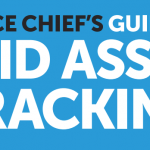WiseTrack Simplifies the Inventory Process Using RFID
One of the most painful and costly processes for any company is inventory. And this is amplified based on the total number of assets your company might have and the value of these assets. The more expensive individual assets are, the more likely you are compelled to want to track those assets. And the same applies if your business manages thousands and thousands of assets.
The bottom line is that losing and misplacing assets costs your company money. Not just a loss in capital costs but also in the time spent manually tracking these assets down.
WiseTrack is constantly helping clients when it comes to the accountability of their fixed assets. Whether they have 500, 5,000 or 50,000 assets or more, WiseTrack and its’ suite of products can be used to help with the process.
By combining WiseTrack with Zebra Technologies’ line of mobile computers, inventories can be performed much more efficiently. Simple data capture routines can be created from the WiseTrack Core software and used to capture updated info for the Assets in real time. Capturing the data can be done via barcode labels or Radio Frequency Identification (RFID) tags. The process is almost the same with the only difference being that a line of sight is required to scan the barcodes. If using RFID, users would simply need to wave the device in the general area, within three to eight feet, to get reads. This saves the hassle of looking for barcodes under desks and tables. The decision to use barcodes vs. RFID typically depends on the number of assets within the organization.
Inventory Simplified
The simplest inventory, a blind inventory, requires a simple process where users would first select the location and that day’s date before pulling the trigger to capture all the barcodes or RFID tags in that area. The looping technology allows the user to scan barcodes or RFID tags over and over without having to reset the location or date. When finished at the first location, users can move on to the next location or sync the data with the main WiseTrack database. This syncing can happen in real time via a Wi-Fi connection from the mobile scanner back to the server or via a cradling process of the mobile device at a PC running the WiseTrack Core software.
Once synced, the WiseTrack software will now show the scanned assets as being at the most recent location and with the most recent date last inventoried. Throughout the process, queries can be run at the desktop to show those assets that haven’t been seen during the current inventory period allowing you to pinpoint which assets may be missing and triggering a search.
Once all assets have a date last inventoried for the current period, you know that all of your assets are accounted for.